Ryujinx Emulator
The world of gaming has seen its fair share of consoles and handheld devices over the years, and one of the most popular ones is the Nintendo Switch. Known for its unique design that seamlessly transitions between handheld and console gaming, the Nintendo Switch has captured the hearts of gamers worldwide. But what if you could enjoy these Nintendo Switch games on your PC? That’s where Ryujinx Emulator comes into play.
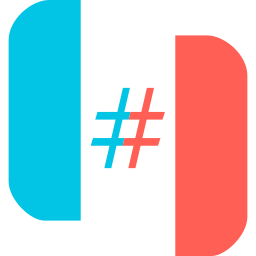
What is Ryujinx Emulator?
Ryujinx Emulator is an open-source Nintendo Switch emulator that allows you to play Nintendo Switch games on your personal computer. It’s named after the mythical Japanese dragon “Ryujin,” symbolizing the emulator’s power and adaptability. This project, like many other emulator efforts, was born out of the desire to bring the Nintendo Switch gaming experience to a broader audience.
Features and Benefits
Compatibility: Ryujinx has made significant strides in game compatibility since its inception. While not all Nintendo Switch games are fully supported, many popular titles are playable with varying degrees of performance.
Performance: Performance is a crucial aspect of any emulator, and Ryujinx continually works on optimizing game performance. As PC hardware evolves, the emulator becomes more capable of running games smoothly.
Open-Source: Being an open-source project, Ryujinx is developed by a dedicated community of developers who are passionate about bringing Nintendo Switch games to a wider audience. This transparency encourages collaboration and improvement.
Frequent Updates: The Ryujinx team releases regular updates to improve compatibility and performance. Users can expect ongoing support and enhancements as the emulator matures.
Cross-Platform: Ryujinx is compatible with Windows, Linux, and macOS, making it accessible to a broad range of users regardless of their preferred operating system.
How to Use Ryujinx Emulator
knowledge. Here’s a simplified guide to get you started:
- Download and Install: Visit the official Ryujinx website and download the emulator for your operating system.
- Game ROMs: You’ll need game ROMs (digital copies of Nintendo Switch games) to play on the emulator. It’s essential to ensure that you own a legitimate copy of any game you intend to emulate.
- Configuration: Configure the emulator settings to suit your hardware and preferences. This includes specifying the path to your game ROMs and adjusting graphical settings.
- Load a Game: Open the emulator, load the game ROM, and start playing. You can use various controller options, including keyboard and mouse or external game controllers.
Legal Considerations
It’s crucial to emphasize that using Ryujinx Emulator for playing Nintendo Switch games you don’t own is illegal and a violation of copyright law. The emulator itself is a legitimate tool, but only when used with legally acquired game ROMs.
In conclusion, Ryujinx Emulator is a powerful and evolving project that allows Nintendo Switch enthusiasts to experience their favorite games on a PC. However, always remember to respect copyright laws and the intellectual property of game developers when using emulators. Enjoy your gaming responsibly!
FAQs
Q. Is Ryujinx Emulator legal?
Ans. Yes, the Ryujinx Emulator itself is legal. It is a legitimate piece of software developed by a community of enthusiasts. However, using the emulator to play games you don’t own (i.e., using illegal ROMs) is illegal and a violation of copyright law.
Q. Which operating systems does Ryujinx Emulator support?
Ans. Ryujinx Emulator is compatible with Windows, Linux, and macOS, making it accessible to a wide range of users.
Q. Can I play all Nintendo Switch games on Ryujinx?
Ans. Ryujinx has made significant progress in terms of game compatibility, but not all Nintendo Switch games are fully supported. Popular titles are more likely to be playable, but performance may vary. Check the Ryujinx website or community forums for a list of compatible games.
Q. What kind of hardware do I need to run Ryujinx smoothly?
Ans. The hardware requirements for Ryujinx can vary depending on the game you want to play. In general, a reasonably powerful multi-core processor, a dedicated graphics card, and at least 8GB of RAM are recommended for a smooth experience. Refer to the emulator’s documentation for specific details.
Q. Are there any alternatives to Ryujinx Emulator?
Ans. Yes, there are other Nintendo Switch emulators like Yuzu. Each emulator has its strengths and weaknesses, so you may want to try different ones to see which works best for the games you want to play.
Q. Is online multiplayer supported on Ryujinx?
Ans. Ryujinx does have limited support for online multiplayer in some games. However, the online experience may not be as seamless as on a real Nintendo Switch. Compatibility and functionality can vary between games.
Q. How do I update Ryujinx Emulator?
Ans. Ryujinx regularly releases updates to improve performance and compatibility. To update the emulator, simply download the latest version from the official website and follow the installation instructions. Make sure to back up your game saves before updating.
Q. Is there a risk of viruses or malware when downloading Ryujinx Emulator?
Ans. When downloading any software, it’s essential to be cautious and only download from official sources. To minimize the risk of viruses or malware, always obtain Ryujinx Emulator from the official website or trusted repositories.
Q. Can I use my Nintendo Switch controllers with Ryujinx Emulator?
Ans. Yes, Ryujinx supports various controller options, including Nintendo Switch controllers, external game controllers, and keyboard and mouse. You can configure your preferred input method in the emulator settings.
Q. Does Ryujinx support save states and cheats?
Ans. Ryujinx does have support for save states, allowing you to save your game progress at any point. As for cheats, the availability of cheat support can depend on the specific game and the emulator version you are using. Check the emulator’s documentation and community forums for more information.