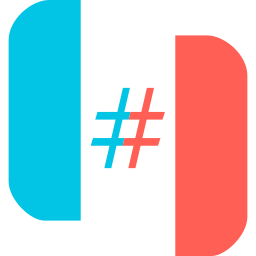How To Fix Ryujinx Emulator “Ryu-0003 Firmware Parsing Error
Ryujinx Emulator has gained popularity as a way to play Nintendo Switch games on your PC. However, like any software, you may encounter errors and issues while using it. One common error that users come across is the “Ryu-0003 Firmware Parsing Error.” This error can be frustrating, but it’s usually fixable. Here’s a step-by-step guide on how to resolve this issue:
Understanding the “Ryu-0003 Firmware Parsing Error
Before we begin, let’s briefly understand what the error means. The “Ryu-0003 Firmware Parsing Error” typically occurs when Ryujinx Emulator encounters problems while trying to read or parse the Nintendo Switch firmware files. These firmware files are crucial for running games properly on the emulator. When there’s an issue with them, you’ll see this error message.
Steps to Fix the Error
- Update Ryujinx Emulator
The first and easiest step is to ensure you have the latest version of Ryujinx installed. Developers often release updates to fix bugs and improve compatibility. Visit the official Ryujinx website or check for updates within the emulator to get the latest version.
- Check Your Firmware Files
The “Ryu-0003 Firmware Parsing Error” often occurs due to corrupted or incompatible firmware files. Make sure you have a valid firmware dump from your own Nintendo Switch console. The firmware files should be placed in the “system” folder within your Ryujinx Emulator directory.
- Verify Firmware Version
Ensure that the firmware version you have matches the version supported by the Ryujinx emulator. Mismatched firmware versions can lead to parsing errors. You can find the supported firmware version on the official Ryujinx website or community forums.
- Clean Installation
If you suspect that your Ryujinx installation might be corrupted, consider performing a clean installation. Uninstall the emulator, delete any remaining files and folders associated with it, and then reinstall it from scratch.
- File Path Length
Sometimes, long file paths can cause issues with file parsing. Make sure the folder structure where you have your firmware files isn’t too long or complex. Try moving the firmware files to a location with a shorter path.
- Antivirus and Firewall
Your antivirus or firewall software may interfere with Ryujinx. Add exceptions or temporarily disable these security measures while using the emulator to see if it resolves the parsing error.
- Seek Community Help
If you’ve tried all the above steps and still can’t resolve the issue, consider seeking help from the Ryujinx community. Online forums and communities often have experienced users who can provide guidance or solutions for specific problems.
Final Thoughts
The “Ryu-0003 Firmware Parsing Error” in Ryujinx Emulator can be vexing, but it’s usually solvable with some troubleshooting. By following the steps outlined in this guide, you can get your emulator back on track and enjoy your Nintendo Switch games on your PC without interruption. Remember to use the emulator responsibly and respect copyright laws by using legitimate game copies.
FAQs
Q1: What causes the “Ryu-0003 Firmware Parsing Error” in Ryujinx?
- It occurs when Ryujinx has trouble reading Nintendo Switch firmware files.
Q2: I have the latest Ryujinx, but the error persists. Solutions?
- Verify valid, matching firmware files and try a clean installation.
Q3: Can I use someone else’s firmware files?
- No, use only legally obtained firmware dumps from your own Nintendo Switch.
Q4: Is Ryujinx safe with this error?
- Yes, as long as you use legal firmware and game copies.
Q5: Will future Ryujinx updates fix this error automatically?
- Updates can help, but firmware-related errors may need manual fixes.
Q6: Can I run games on Ryujinx without firmware files?
- No, firmware files are essential for Nintendo Switch game emulation.
Q7: Are there alternative emulators without firmware requirements?
- Most Nintendo Switch emulators require firmware for proper emulation.